Someone in Canada purchased
2 hours ago | Verified
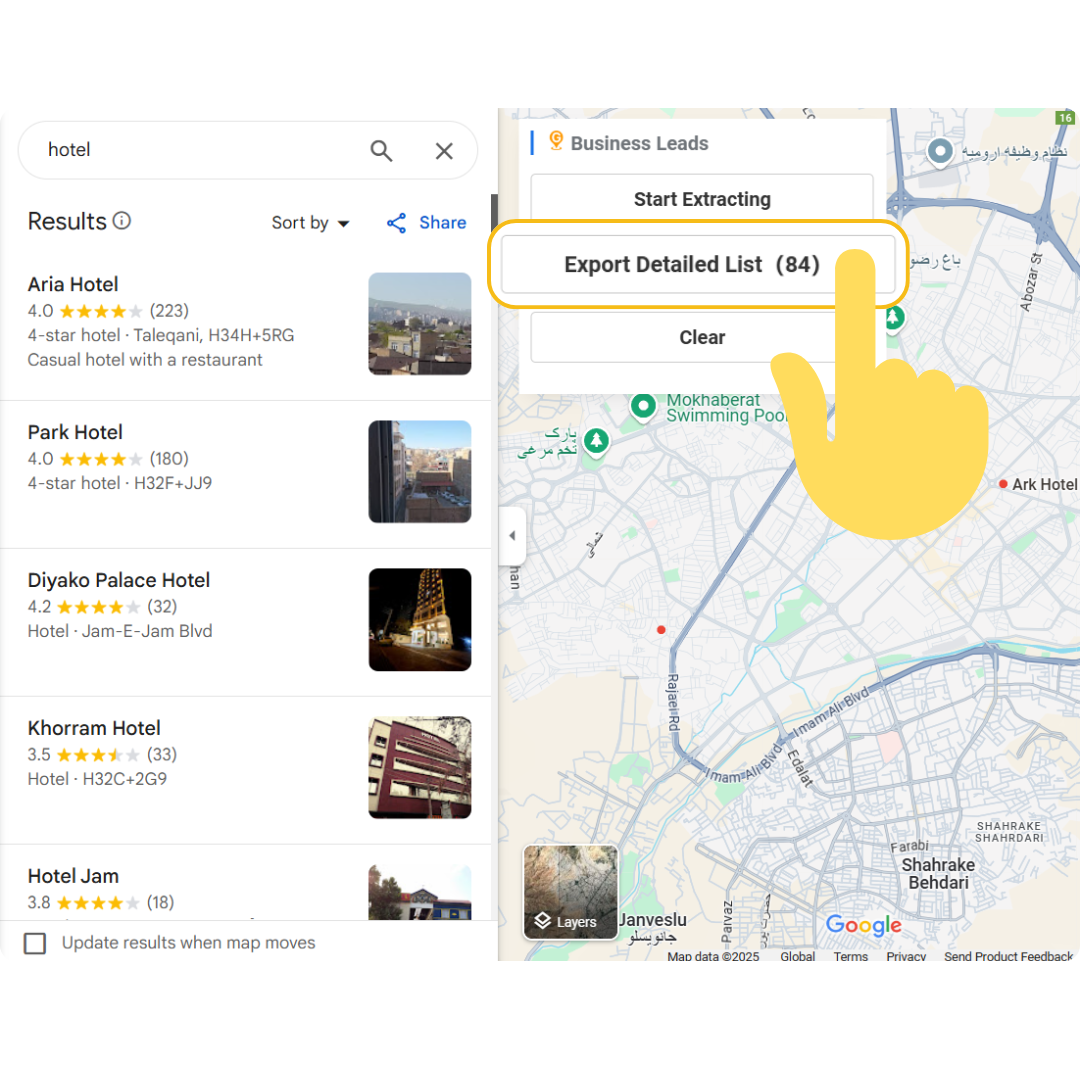
Best Chrome extension to find email leads on Google Maps, extract business name, addresses, photos, coordinates, websites, emails, social media and more.
4.98/5 stars( from 9000+ customers)

Extracting valuable business information from Google Maps has never been easier with just three steps.
Download the zip of the extension package and unzip it. Then visit chrome://extensions, turn on developer mode, and upload the unpacked folder.
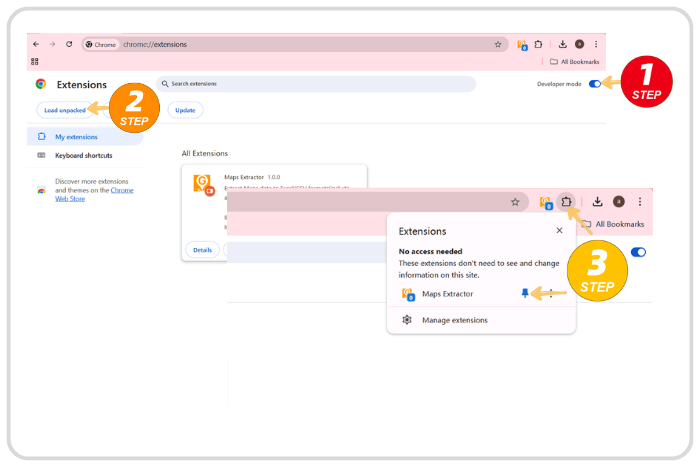
Google Maps Extractor downloads business data and contacts saving hours of manual searches.
No skill needs, just install the extension and click export to get address data.
Obtain hundreds of customer leads in a short period of time.
Guarantees flawless data with 100% accurate matches and no duplicates.
No skill needs, just install the extension and click export to get address data.
Obtain hundreds of customer leads in a short period of time.
Guarantees flawless data with 100% accurate matches and no duplicates.
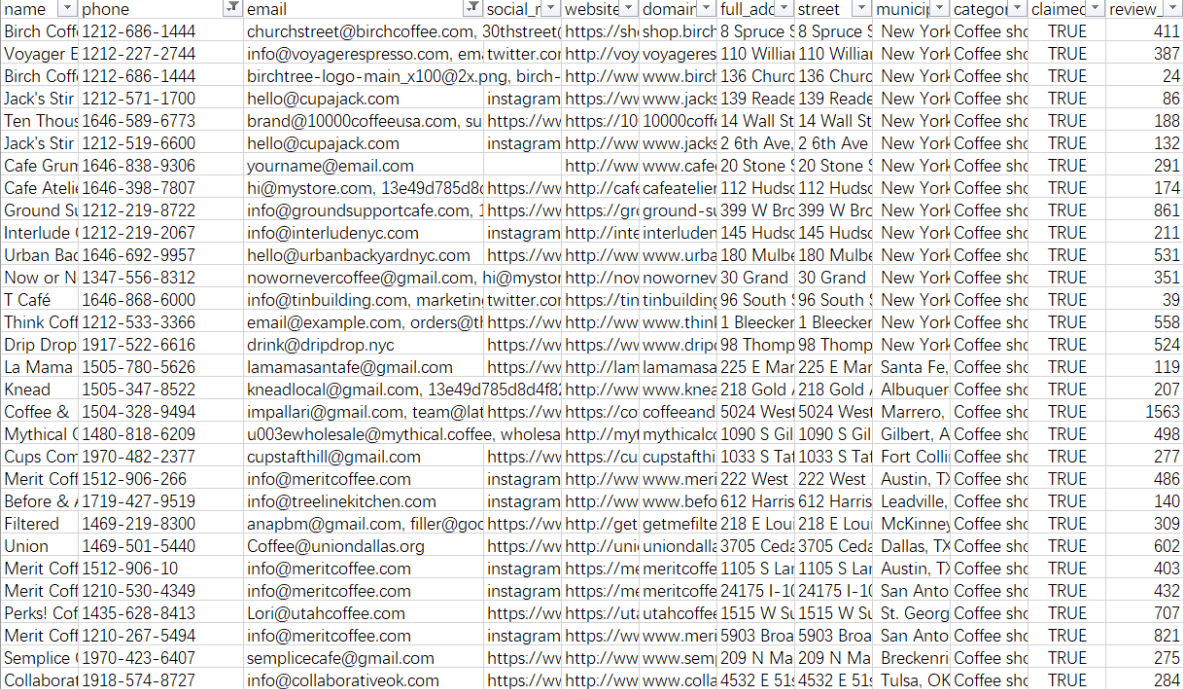
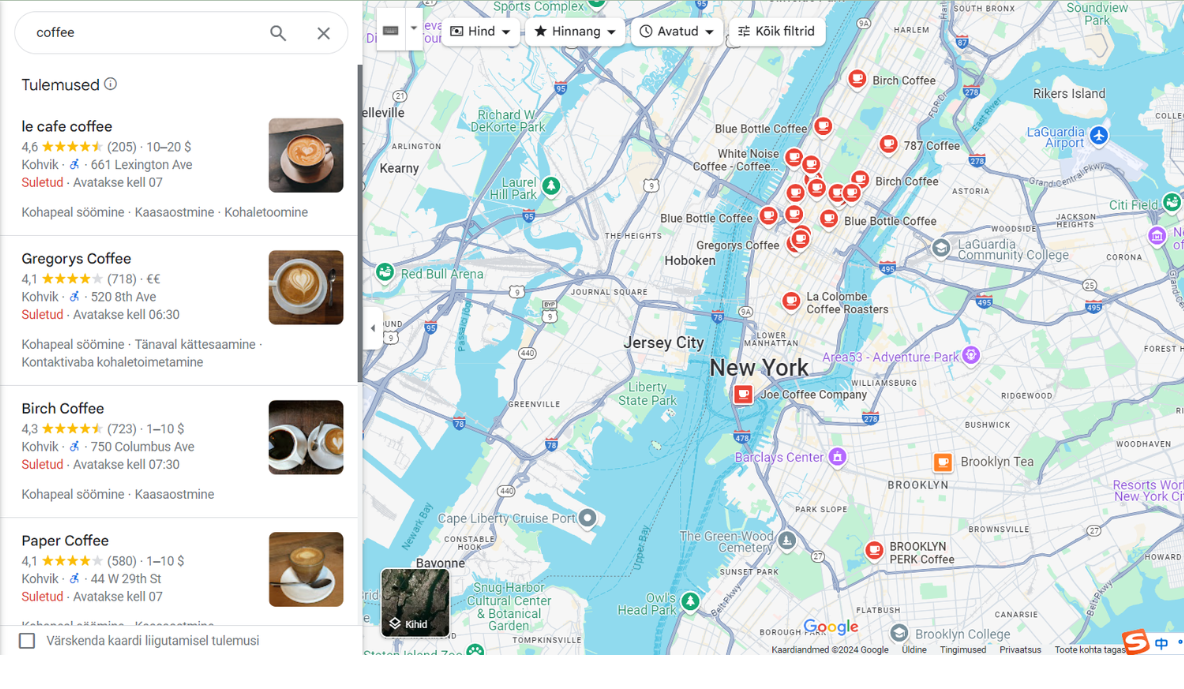
The following table lists all supported data fields.
Google Maps Extractor makes it easy for anyone to collect and analyze data from Google Maps.
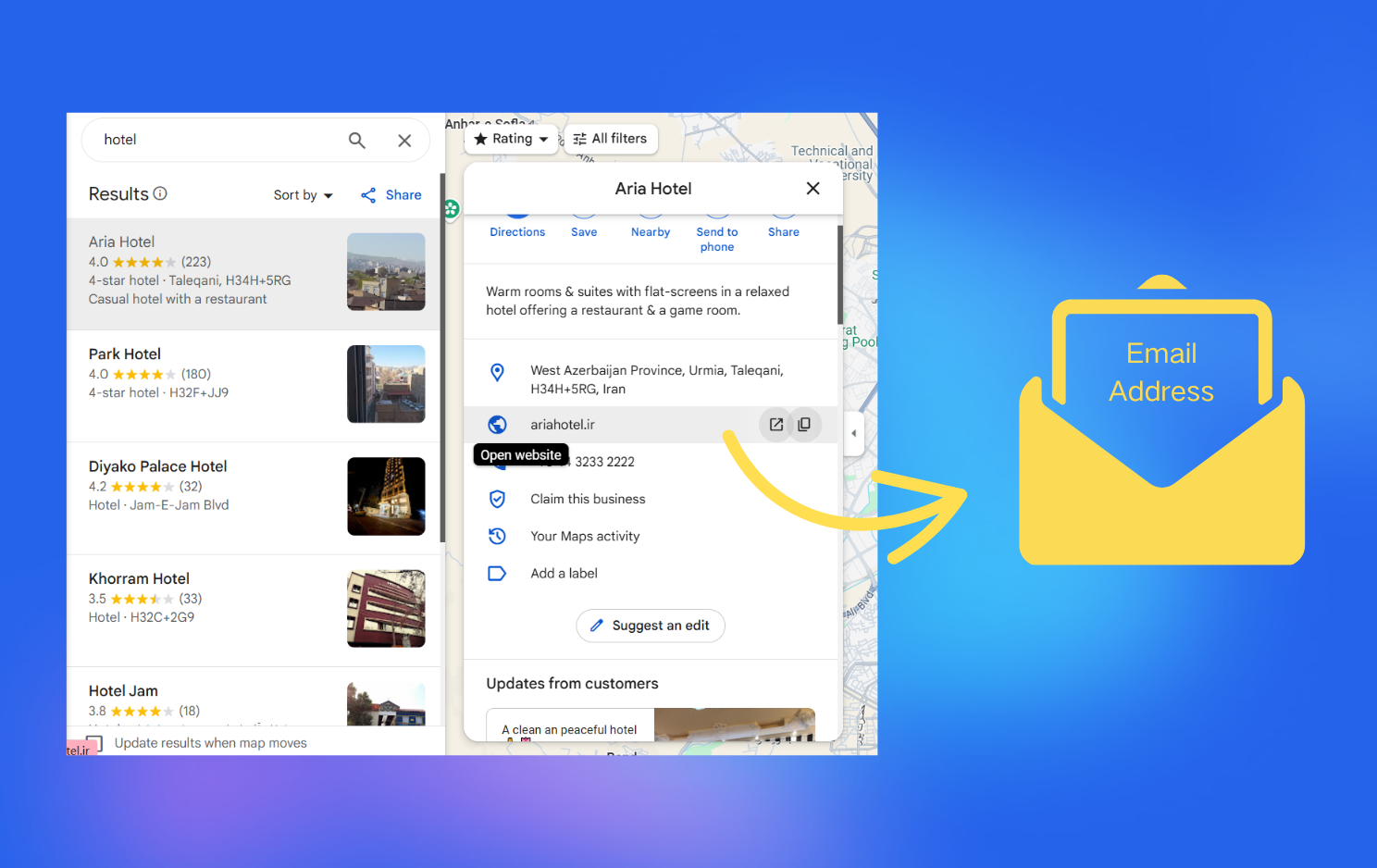
Emails are not listed on Google Maps, but this tool can still obtain an email address related to the listed businesses. This is a unique feature making it stand out from other Google Maps scraping software.
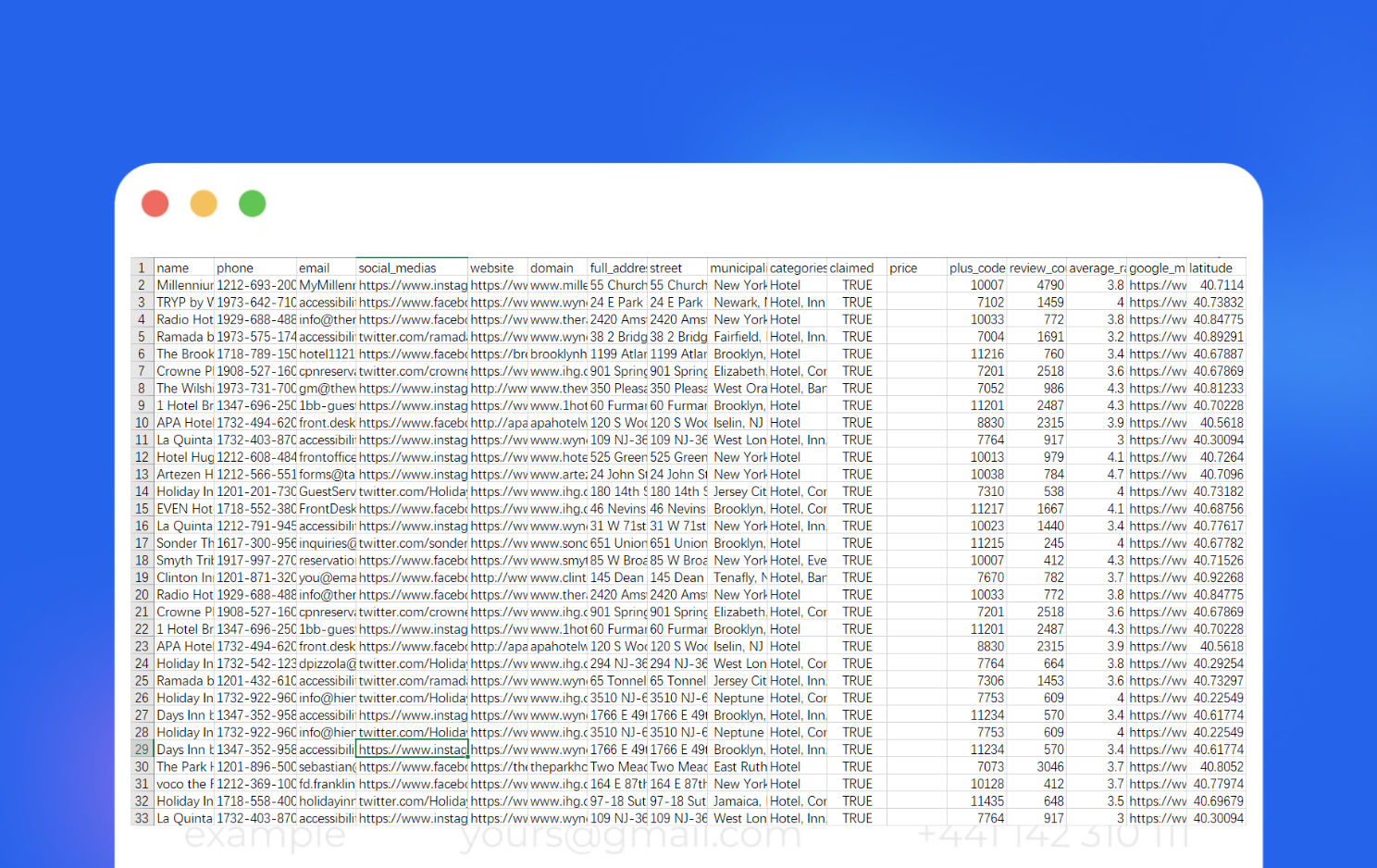
A scraper tool can extract a wide range of data from Google Maps, including information such as business names, email, phone number, addresses, ratings, reviews, and more.
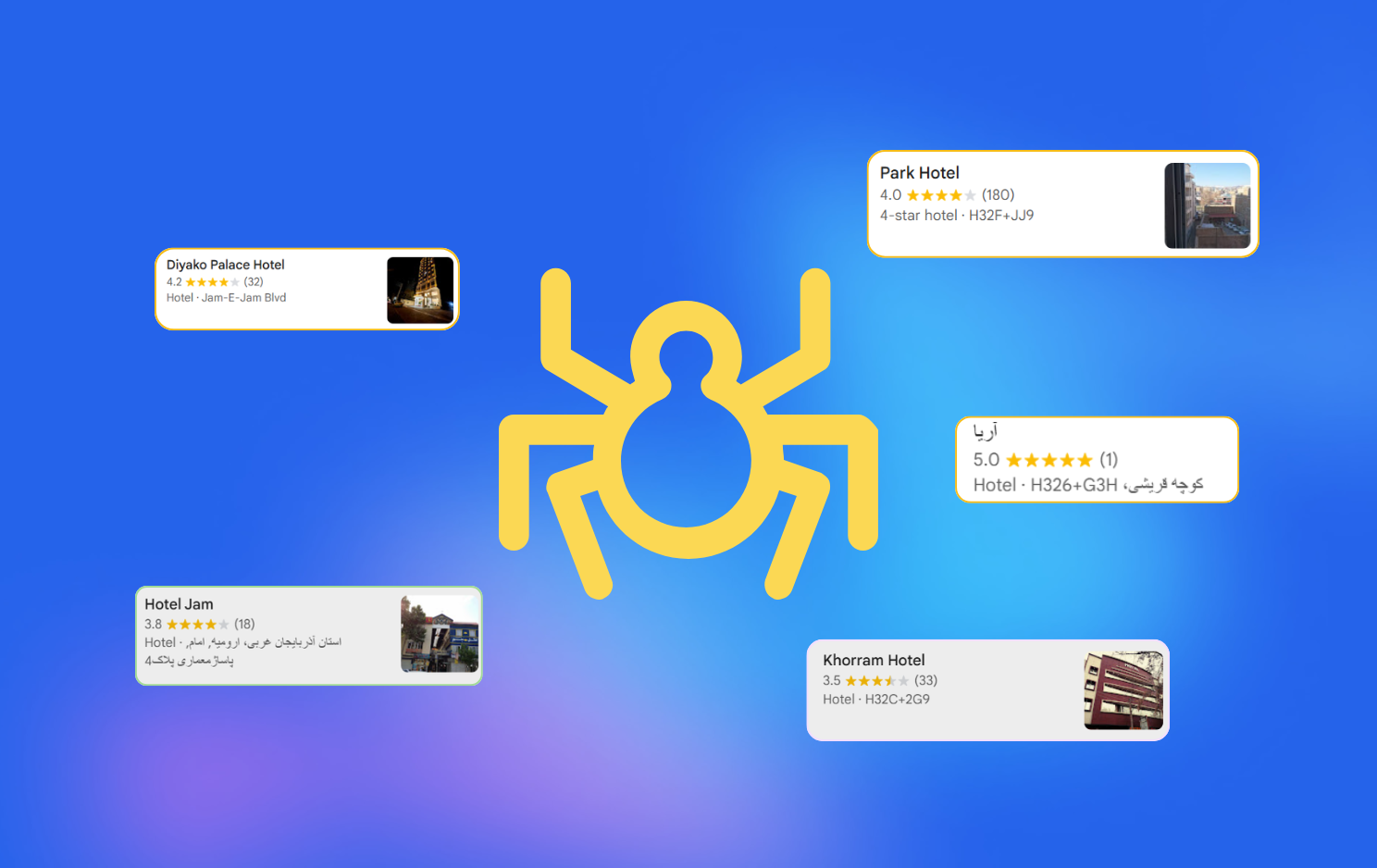
It’s a bot that works like a real user, It uses the Chrome browser to automate a real user’s behavior. The benefit is Google Maps will not block our software, letting you extract all the information you need without being blocked.
Can’t find the answer you’re looking for? Reach out to our Contac us: [email protected]
Someone in Canada purchased
2 hours ago | Verified